Load DynamiX 用於測試您的網路儲存系統 (Networked Storage Testing)
為建立自己的網路儲存測試工具,您必須做出正確的決定。現在您可以選擇 Load DynamiX 網路儲存測試設備,它是網路儲存業內重要的工具,完全針對網路儲存,儲存設計相關和儲存服務的網路設備進行功能和效能測試。
您現在可以選擇單一測試設備支援 CIFS/SMB、NFS、iSCSI 和 HTTP 的協定 ,可以將其配置為用戶端或伺服器,以及可以產生高達34Gbps的訊務。 此外,Load DynamiX測試開發環境(Test Development Environment) 提供了圖形化的測試組態和控制,以便節省您測試時間和資源的運用,達到節約硬體和電源的消耗 。
- 統一執行測試檔案、批次和雲計算。
- 通過綠色標章的機架型伺服器。
- 可設置快速、預設和直觀測試。
- 使用可靠、可重複的測試而不是脆弱自主開發的工具。
Load DynamiX 測試開發環境 (TestDevelopment Environment)是基於.NET的圖形化應用程式,可運行在微軟 Windows 7、Windows Vista 或 Windows XP 的工作站上。
測試設定:
- 抽樣測試和精靈介面
- 圖形化使用者介面允許快速參數更改
- 工具箱中包括拖放操作的清單

The Load DynamiX platform provides comprehensive storage workload modeling and performance validation, enabling storage architects and storage engineers to optimize the performance, availability and cost of storage infrastructure. The platform supports all File, Block and Object storage protocols and is comprised of two primary components: Load DynamiX Enterprise software and Load DynamiX Performance Validation Appliances.
 LOAD DYNAMIX ENTERPRISE SOFTWARE LOAD DYNAMIX ENTERPRISE SOFTWARE
Load DynamiX Enterprise is an easy-to-use software platform with a web-based graphical user interface (GUI) that is used to (1) characterize and create workload models, (2) configure and administer tests, and (3) analyze results. It runs on a Virtual Machine and can be installed in minutes.
1. Enterprise Workload Characterization and Modeling
A workload model is a representation of I/O traffic as it hits the networked storage array. It is the profile for how a workload will be generated and applied to a storage system under evaluation. Workloads can be derived from statistical analysis or verbatim captures of live storage I/O traffic. Workload models allow for easy yet powerful configuration of I/O profiles, including detailed control of command mix distributions, descriptions of file and directory structures, distributions of block/chunk size and access patterns (as in figure 1 below). Precise distribution of metadata commands and the ability to generate compressible and deduplicable content are unique capabilities of Load DynamiX Enterprise. Such functionality is key to accurately reflecting real-world workloads, especially on flash storage systems.
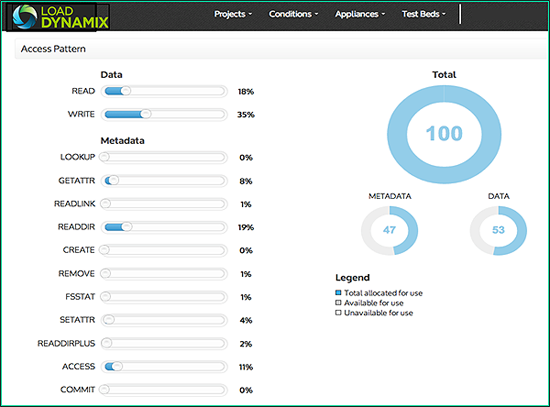
Figure 1: Configuring an access pattern using the Load DynamiX Enterprise storage workload modeling solution.
To help accelerate the testing and validation process in “greenfield” situations, Load DynamiX offers a growing library of pre-configured workload models for applications such as MS-Exchange, VDI, and MS-SQL Server. For situations where an existing production environment can serve as reference, Load DynamiX Professional Services can help develop a precise workload model derived from measurements from production networked storage infrastructure. These include vendor-provided utilities, open source tools, and Wireshark, to generate packet captures. A number of pre-configured workloads are available, such as in figure 2 below, which shows a view of a workload library, from which users can select, configure and run tests.
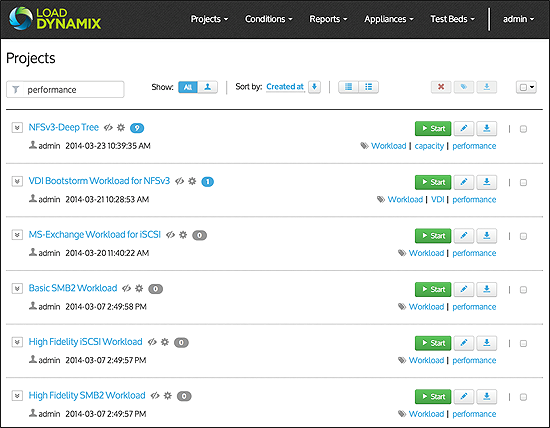
Figure 2: Load DynamiX Enterprise contains a pre-configured workload library to help users create and customize their own workload models.
2. Configuring and Administering Tests
Run and configure tests with a simple “push button” interface. Load DynamiX Enterprise enables you to configure and execute tests without requiring protocol expertise. Workload Iterator is powerful Load DynamiX Enterprise utility that simplifies the performance characterization of storage systems and helps identify sweet spots and blind spots (see figure 3 below). It allows users to easily automate iterations over hundreds of parameter permutations that define many different characteristics of the workloads. These characteristics include block sizes, read vs. write percentages, sequential vs. random percentages, number of files and folders, LUN hot spots, load profiles, deduplication and compression ratios, FC queue depth, and more.
Such functionality enables comprehensive storage array profiling and differentiates Load DynamiX from freeware tools like Iometer and Vdbench. No other storage testing product can identify blind spots, decrease overall testing time or accurately measure the effects of dedupe / compression and metadata on storage performance.
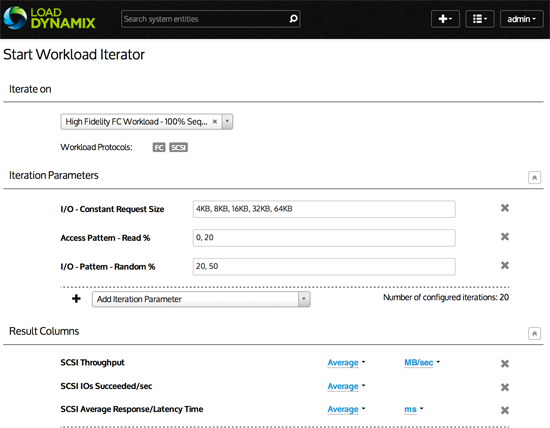
Figure 3: Set-up GUI to configure 20 iterations of varying Request Size, Read vs Write ratio, and random vs. sequential percentage
3. Analyzing Results
Once the tests have been run, you can visualize the results in real-time or at a later period via a simple to understand and customizable graphical output. These results and all tests can be shared with any other user across the globe who is given access permission. Load DynamiX Enterprise collects thousands of metrics every second and has extensive charting capabilities. The most useful results typically include the charts on latency, throughput and IOPS that enable the visual analysis of different load parameters, access patterns, file structures and configurations. See figure 4 below for two examples.
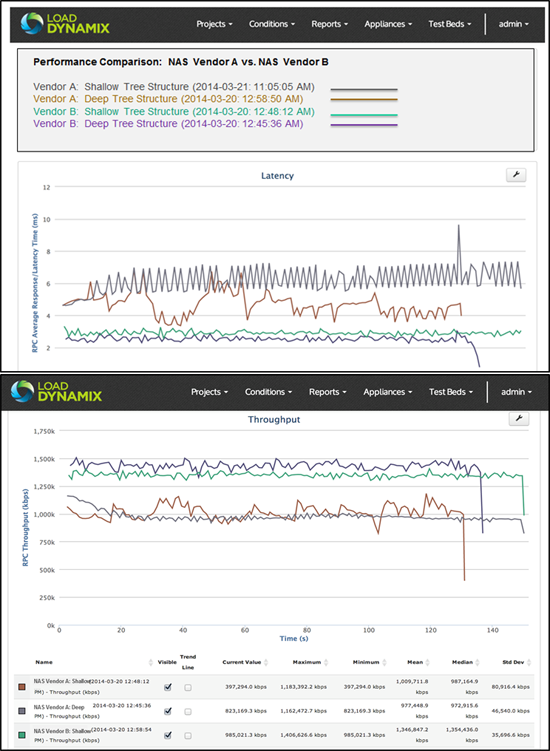
Figure 4: Latency over time on the top graph and throughput over time on the bottom graph
 LOAD DYNAMIX PERFORMANCE VALIDATION APPLIANCES LOAD DYNAMIX PERFORMANCE VALIDATION APPLIANCES
Load DynamiX appliances are used to generate traffic based on workload models and access patterns that have been configured by Load DynamiX Enterprise software. The appliances are purpose-built devices with a software and hardware architecture that has been specifically engineered to cost-effectively generate massive traffic loads that can test the performance and scalability limits of any storage subsystem, including the highest-end flash or hybrid storage systems.
The load generation appliances come in 3 versions:
-
10G Series Ethernet based appliances come in a variety of configurations that currently support up to eight 1Gb Ethernet ports (1G Series Solution) or up to eight 10Gb Ethernet ports (10G Series Solution). Each appliance can be used to generate traffic for NFS, CIFS, SMB, iSCSI, HTTP, HTTPS, CDMI, S3, or OpenStack Swift workloads.

Figure 5: Backplanes of the Ethernet and Fibre Channel appliances
|